AV Access eShare D30 USB-C Casting Dongle
eShare D30 USB-C Casting Dongle, Works with eShare W90 for Wireless Conferencing, 4K UHD
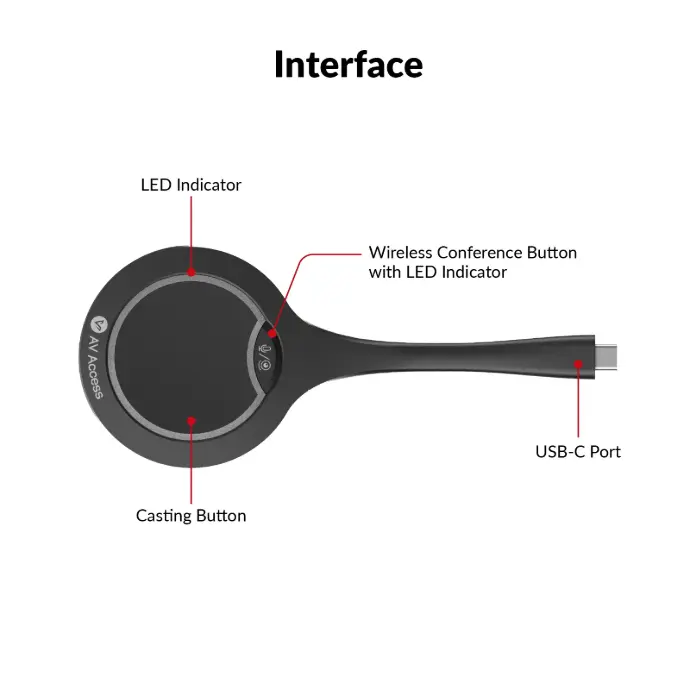
● Wireless Casting with 4K UHD Image: Works with the eShare W90 presentation system. Click the casting button to share your laptop screen wirelessly in up to 4K@30Hz resolution, no software required.
● One-Click Wireless Conferencing: Works with eShare W90 to control a 4K webcam, speakerphone, or other USB 3.0 conferencing devices wirelessly. (Note: The eShare app is required for wireless conferencing. When connecting a computer to eShare D30 for the first time, a prompt will appear to install the eShare app.)
● Truly Plug and Play: No software driver or complex setup needed for wireless screen casting. No security concerns, no cable mess, easy for all users.
● Auto and Quick Pairing: Connects to eShare W90 via USB-C and pairs automatically in seconds.
● Universal Compatibility: Supports Windows 7/10/11, macOS, and Android. Easily share your screen from laptops, smartphones, or tablets.
eShare D30 USB-C Dongle for Wireless Conferencing
The eShare D30 USB-C dongle is designed with two control buttons: the casting button (the big one) and the “wireless conference” button (the small one with webcam/speaker icons).
It supports one-click wireless conferencing. Once your USB conferencing devices are connected to the eShare W90 presentation system, you can control them wirelessly with the “wireless conference” button on the dongle. Please note that the eShare app is required for wireless conferencing.
Additionally, it allows you to wirelessly cast your laptop, smartphone, or tablet screen to the TV connected to the eShare W90 system. One or more dongles can be automatically paired with eShare W90 via its front USB-C port. After pairing, simply plug it into your laptop, tap the casting button, and your screen will be instantly mirrored on the TV.
Important Notes before Using:
- This USB-C dongle must be used with the eShare W90 presentation system.
- Plug the dongle into eShare W90 via the front USB-C port for automatic pairing. Once paired successfully, the message “Pairing Successful” will appear on the TV.
- Please ensure your laptop’s USB-C port supports video output before using the dongle for wireless casting.
- When inserting the dongle into your laptop’s USB-C port, wait a few seconds until its LED indicator stops blinking and stays solid. Then, you can start casting.
- Short press the casting button once to start or stop casting. To pause casting, short press the button twice.
- When connecting a computer to eShare D30 for the first time, a prompt will appear to install the eShare app. The app is required for wireless conferencing.
Main Features:
- Supports wireless casting with up to 4K@30Hz resolution
- Supports wireless conferencing (requires eShare app)
- Works with laptops, smartphones, and tablets—no cable hassles
- No software required for screen casting, truly plug and play
- Compatible with Windows 7/10/11, macOS, and Android OS
- Start/stop mirroring with just one button press
- Supports both duplicate and extended screen modes
- Compact and lightweight, easy to carry
