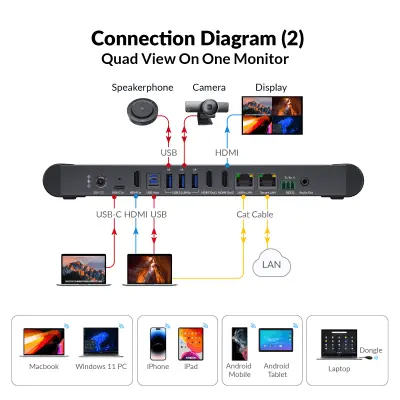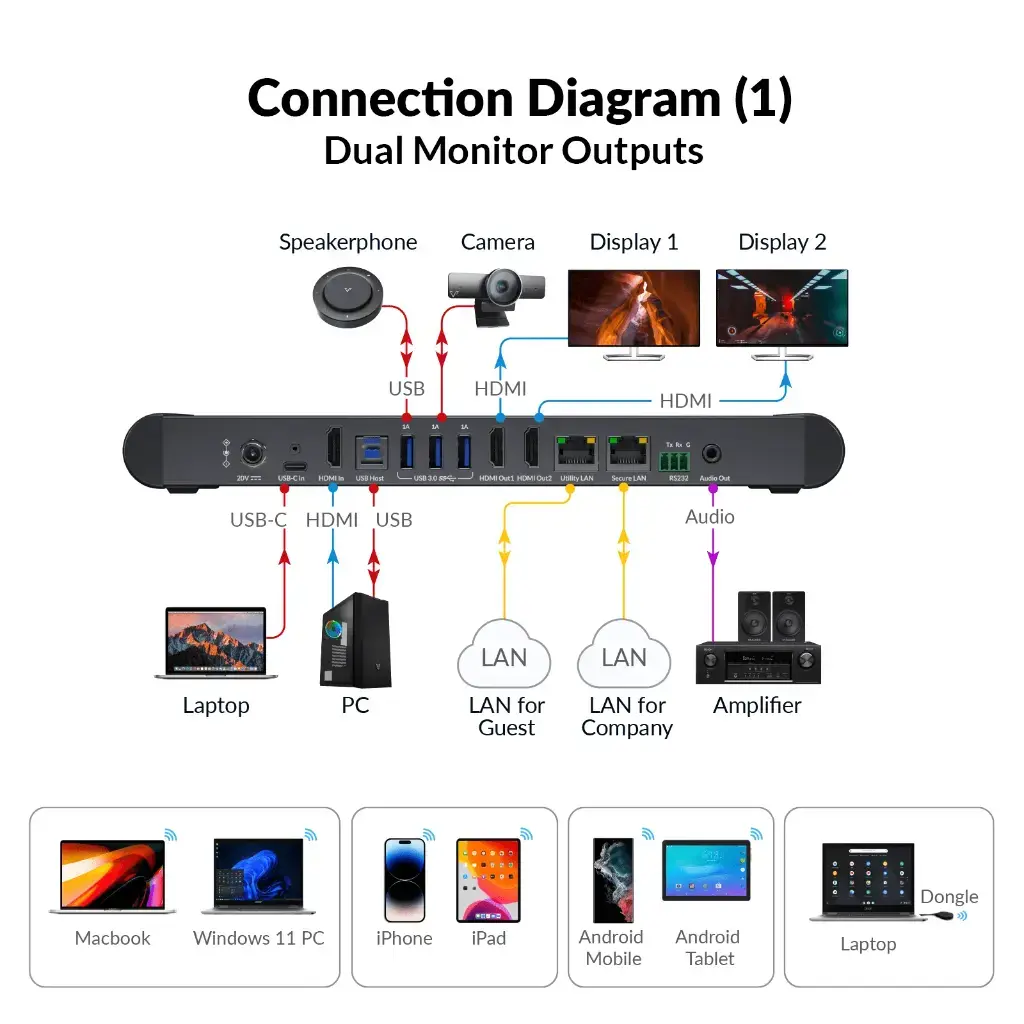AV Access eShare W90 4K Wireless Conferencing System
eShare W90 4K Wireless Presentation & Conferencing System, USB-C Laptop Charging, Dual HDMI Output, Quad View for Hybrid Meeting
● All-in-One USB-C Connection: One cable for audio/video, 5Gbps data transfer, network access, and 65W laptop charging.
● Dual HDMI Output: Connect two monitors for clear and efficient presentations.
● Quad View Mode: Display up to four sources on one screen for easy comparison and collaboration.
● One-Click Wireless Conferencing: Instantly control USB 3.0 conferencing devices with the eShare D30 dongle (Note: Wireless conferencing requires software installation.
When connecting a computer to the eShare D30 for the first time, a prompt will appear to install the eShare app).
● Multiple Casting Options: Share content via HDMI/USB-C or wirelessly using AirPlay, Miracast, and Dongle.
● Smooth & Reliable Connectivity: Supports both wired and wireless screen sharing for flexible meeting setups.
Plug and play, no need to install software and driver for screen casting.
● Dual Gigabit Ethernet Ports: Separate internal and guest networks for enhanced security and convenience.


INTRO
Step into a New Era of Hybrid Meetings with are eShare
Unlock a new level of hybrid meetings with eShare W90. Enjoy USB-C & HDMI inputs, dual HDMI outputs, and dual Gigabit LAN ports for effortless connectivity. The full-featured USB-C port supports video, USB 3.0, Gigabit Ethernet, and 65W charging — all via a single cable. This plug-and-play solution supports both wired and wireless connections and works with a USB-C dongle, experience smooth, secure, and highly efficient collaboration!
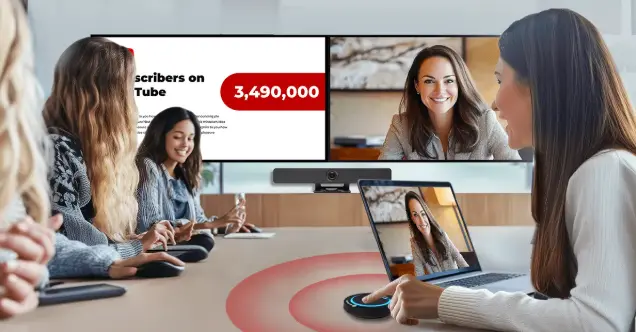
Video Conferencing
Wireless Video Conferencing, Simple & Efficient!
Pair eShare W90 with the eShare D30 dongle for seamless hybrid meetings. After installing the eShare app, simply press the button on the dongle to wirelessly control all USB peripherals (camera, speakerphone, video bar) — no cable clutter. Enjoy effortless video meetings with just one click!
All-in-One USB-C Connection
Power, Video & Data, One Cable Does It All
The eShare W90’s full-function USB-C port delivers up to 65W charging while transmitting video, audio, USB data, and network signals. Simply connect one cable to your laptop for a seamless and clutter-free meeting experience.


Multiview
Quad View Display
The eShare W90 supports quad view mode, allowing up to four sources to be displayed on a single screen simultaneously. Perfect for side-by-side comparisons, brainstorming sessions, and enhanced team collaboration in meetings.
Smarter Networking
Dual Gigabit Ethernet Ports
With two Gigabit Ethernet ports and network access via the USB-C input, eShare W90 eliminates the need for an extra switch, ensuring smooth internet access. In network isolation mode, you can easily separate internal and external networks. This feature provides convenient network access for guests while keeping your company’s information secure.
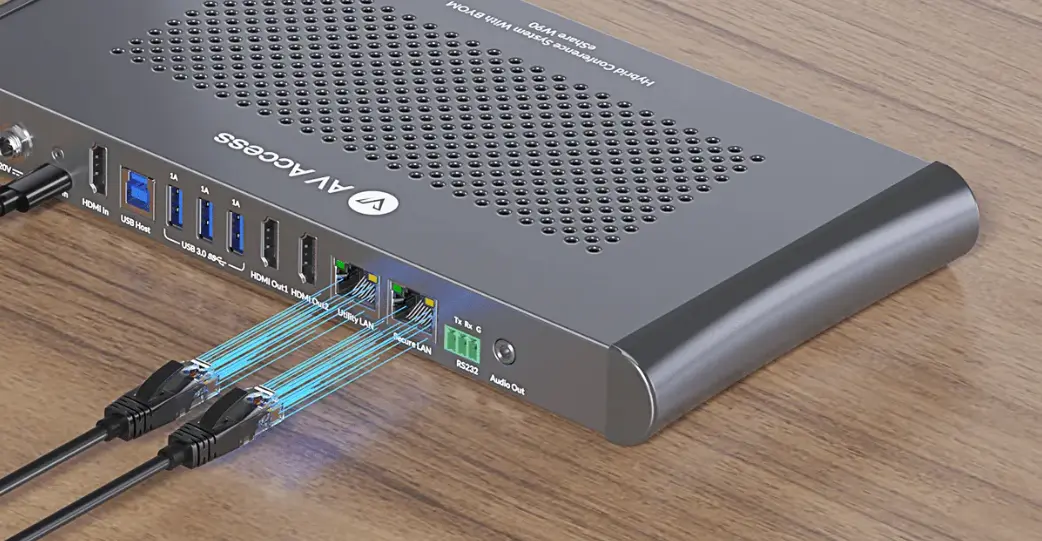
Simple Screen Casting Setup
No Driver, as Easy as ABC
It just takes 3 steps to cast your screen wirelessly, totally a breeze.
Step 1: Plug the dongle into eShare W90’ s front USB-C port for pairing.
Step 2: Connect the dongle to your laptop via USB-C port.
Step 3: Click the the “casting” button for screen sharing.
Note: To learn more instructions on using the dongle, please refer to its product page.