New to Nano: Free H.265/HEVC video compression – cut your video
file sizes and required bandwidth in half! Get it with firmware 4.16
today.
Fine-tuned for your productions
Pearl Nano™ is a perfect fit for small-scale events, SRT contribution encoding, and as a dedicated streamer and recorder. The
optional 4K feature add-on empowers you to upgrade Pearl Nano with 4K capabilities as your needs evolve. And with Epiphan
Cloud, you can access, monitor, and control
Pearl Nano from anywhere.
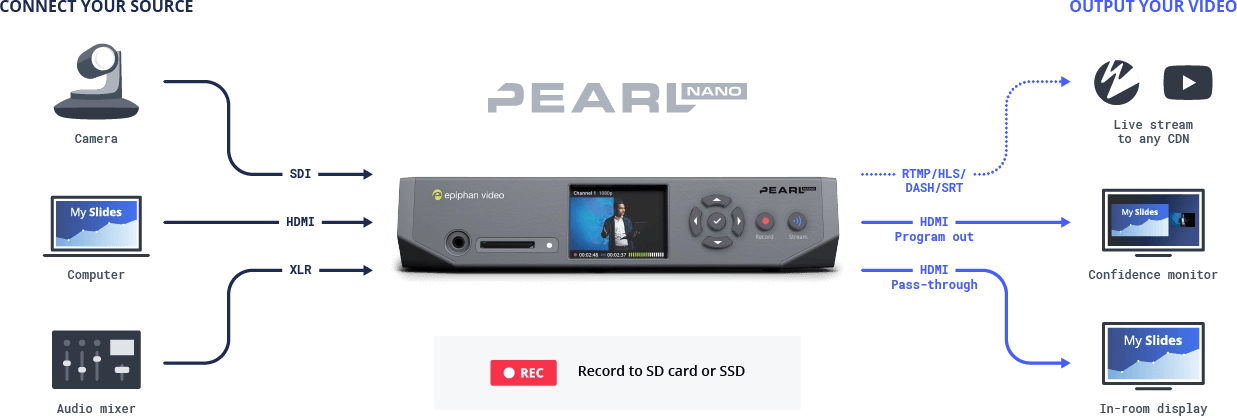
Small size, big capabilities
Front screen for monitoring and easy config
H.265/HEVC video compression
HDMI pass-through and program out
4K streaming and recording
Optional feature add-on
Custom layout builder
SRT encoding and decoding

Serious power in a compact package
Get the features you need to create top-quality live streams and on-demand video – and take them with you anywhere.
Wow them with 4K clarity
Create stunning video content with the ability to stream and record in 4K (requires 4K add-on).
Use half the storage and bandwidth
H.265/HEVC video compression halves the size of your video files (compared to H.264/AVC) without compromising on quality.
Flexible operation
Use Pearl Nano’s front screen for basic configuration and control, or jump into the browser-based interface or local console to access all the features this small but mighty encoder has to offer.
Key functions at your fingertips
Pearl Nano’s front screen offers quick access to essential functions including basic configuration and easy streaming and recording. During events, the built-in screen serves as at-a-glance verification of your audio levels and video program for production peace of mind.
Configure and control remotely
Using Pearl Nano as an SRT encoder? With end-to-end control through
Epiphan Cloud, you can take care of all the pre-event testing and
configuration to minimize production errors.

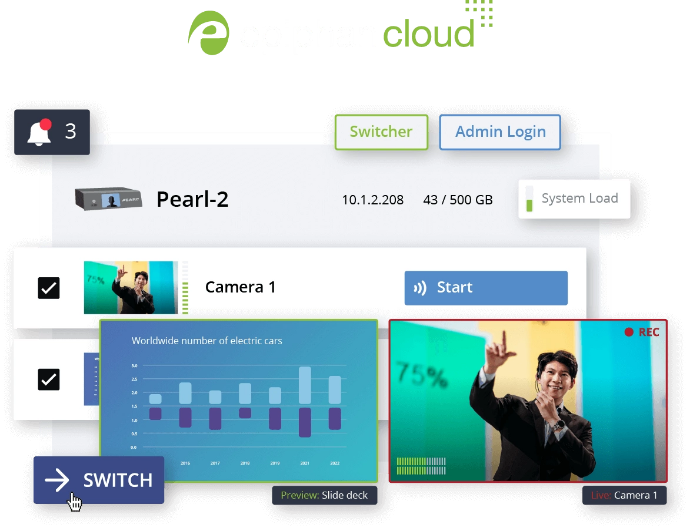
Power up your Pearl Nano with Epiphan Cloud™
Take control of Pearl Nano from anywhere with Epiphan Cloud’s powerful remote production capabilities.
- Full remote access
- Live switching and production from the cloud
- Centralized dashboard for monitoring devices
- Real-time alerting of any issues
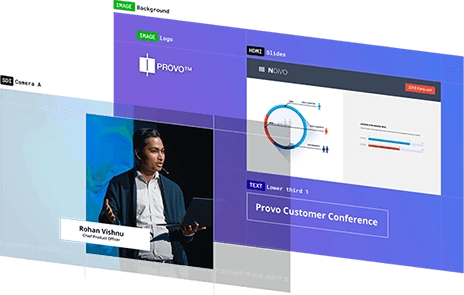
Elevate your productions
Build a beautiful layout for your video program with Pearl Nano’s powerful custom layout designer. Create anything from simple picture-in-picture layouts to eye-popping compositions featuring dynamic backgrounds and other custom graphics – whatever suits your event best.
Ideal for SRT contributions
he compact and lightweight Pearl Nano supports Haivision’s open-source
Secure Reliable Transport (SRT) protocol for secure, high-quality,
low-latency video streaming over any given network.

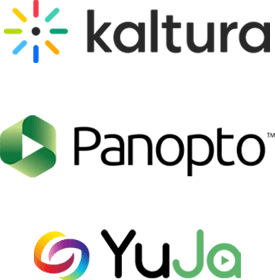
Enhance your CMS workflows
Deep integration with Panopto, Kaltura, and YuJa lets you automatically start and stop streaming or recording at scheduled times. For added efficiency, Pearl Nano can push recordings to your preferred platform after events.
Learn more about Pearl’s Kaltura, Panopto, and YuJa integrations
Integrate with your Crestron system
It’s easy to add Pearl Nano to your Crestron AV system as a secure and
reliable video capture device. Most of the coding is done for you with
the Crestron-developed Control Module for Pearl encoders, and you can
build on Crestron’s robust code base to enable secure API control over
HTTP or HTTPS.

Set up and stream

Built-in video and professional audio inputs
Simplify your streaming and recording setup with the ability to directly connect HDMI and SDI video sources and audio using XLR, USB, and RCA.
HDMI pass-through
For easy confidence monitoring or content projection, Nano’s HDMI pass-through can display video sources on in-room monitors with zero latency.
Broad streaming protocol support
Stream to any content distribution network or streaming server using mode protocols like SRT, HLS, or MPEG-DASH, or more common ones like RTMP or RTMPS.
Power over Ethernet Plus (PoE+)
Streamline your setup even further with the ability to power Nano over Ethernet in addition to DC power.
A perfect fit for key applications

Compact encoder for live production
Use Nano as your perfect-fit encoder for small-scale live events.
Built-in inputs for video and professional audio, HDMI pass-through, and
PoE+ make setup a breeze.

Add on to your production setup
Leverage Nano’s advanced and easy-to-use streaming and recording functions as part of a more complex setup that includes additional production capabilities.
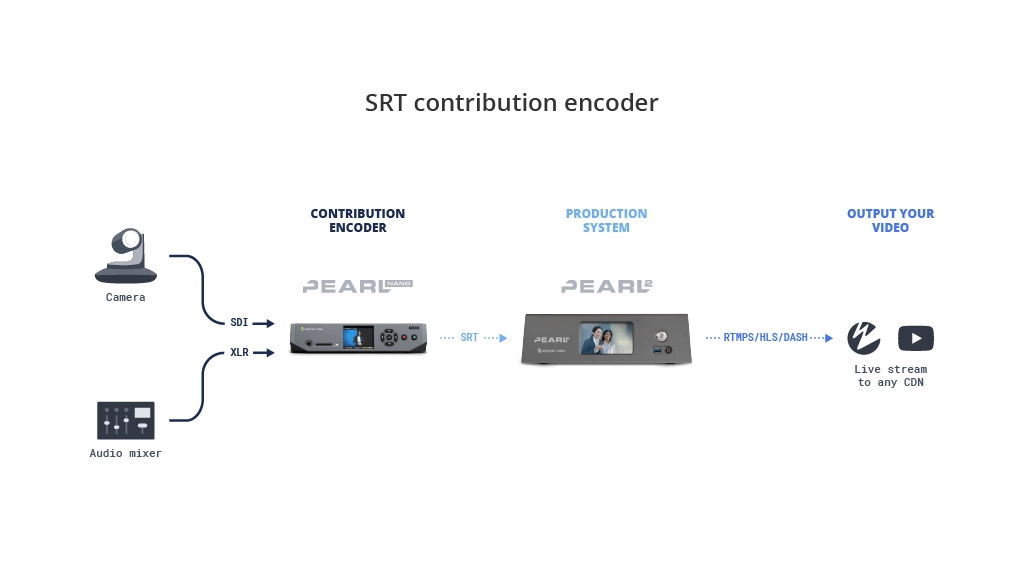
SRT contribution encoder
Thanks to its small size, SRT encoding and decoding capabilities, and end-to-end control, Nano is an ideal contribution encoder for remote guests.

Flexible storage
Nano makes it easy to record, transfer, and back up files with a variety of storage options.
 SD card
SD card
SD card slot on the front of the device for storage.
 Attached storage
Attached storage
Nano can automatically transfer recorded files to a USB drive, local server, or network-attached storage device.
 M.2 SATA SSD
M.2 SATA SSD
Need more local storage? Just add an M.2 SATA SSD to Nano’s expansion bay.
No-fuss networking and security
Easily add Pearl Nano to any network and prevent unauthorized access
with a bevy of security features including DHCP and LDAP support,
role-based access control, 802.1x network access control, and SSL.


“When they asked about lecture capture and recording we’d pointed them to the Pearls. Even before our project went live, we were recommending them as the preferred unit for us to go forward with.”
Jeffrey Levesque, Senior Information Technologist at URI
What’s in the box?
Pearl Nano comes with all the cables and connectors you need to encode and record your video.







