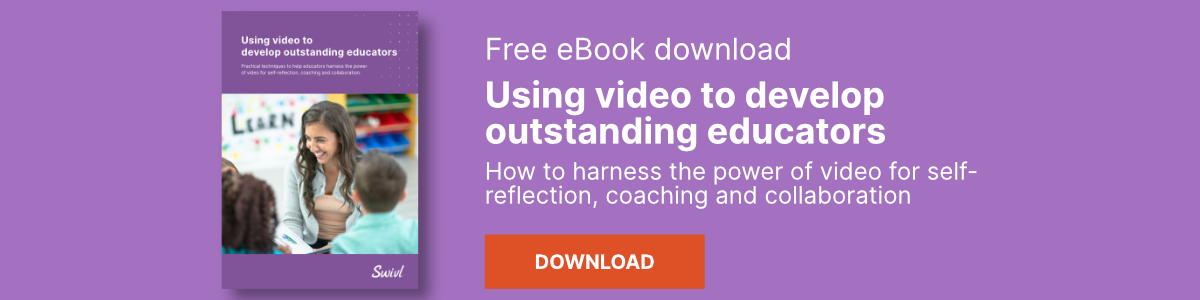Swivl is much more than just an auto-tracking camera base. It’s not just video storing and sharing software. Swivl is a concept, a big idea - it’s an education solution.
Swivl Robot + Reflectivity helps educators find better ways to engage and educate students. It creates coaching, self-reflection and collaboration opportunities to improve teaching practices and successfully implement different learning strategies.
Ultimately, Swivl helps educators achieve their purpose – to be great teachers and help students achieve their best. Here is a rundown of 11 practical and powerful ways to use Swivl Reflectivity + Robot technology in the classroom and in hybrid environments.
Self-Development
1. Record lessons for self-review
Regular self-reflection will allow educators to clearly see what is and isn’t working in the classroom environment.
2. Enhance lesson plans
Use pre-recorded or live-streamed videos to support classroom activities. For example, pre-recording instructions or discussion points when running small group activities.
Peer & Mentor Collaboration
3. Record lessons for relief or guest teachers to facilitate
Encourage consistency by pre-recording video content that can be used by relief or guest teachers in the classroom.
4. Share a recorded lesson with peers and mentors
Maintain a sense of collaboration and inspiration amongst the teaching staff.
5. Share a video with different audiences to gain multiple insights and feedback
Invite others to share feedback on various lesson elements to strive for improvement and development as a teaching team continually.
Student Coaching
6. Provide in-depth feedback on digital assignments
Use video to provide detailed feedback that students can continually refer to.
7. Build a professional learning library for school initiatives
Help students enhance their learning experience by creating a resource hub that helps reinforce various learning concepts.
8. Video-led classroom activities to enhance learning concepts.
Incorporating pre-recorded or live video content to support educators creates an ‘extra pair of hands’ in the classroom.
Hybrid education technology / Online classroom
9. Build a video content library
Record and file lessons, class discussions and any other content students can access when required.
10. Live stream school activities for families and community members
Increase school and community engagement by giving access to those who were unable to attend school events in person.
11. Live stream or record lessons
Maintain a hybrid class environment by making it a habit to live stream and record every lesson for virtual attendees.
Discover the Swivl solutions that support educators in the modern classroom by learning how to harness the power of video for self-reflection, coaching and collaboration.