Go the Distance with GEFEN HDBaseT
Distribute crisp, uncompressed video over long distances with zero latency - all with Gefen’s signature reliability and rigorous compatibility standards.
Why use HDBaseT?
HDBaseT is a connectivity standard that enables the transmission of uncompressed 2K or 4K video, audio, power, Ethernet, and control signals over a single Cat5e or Cat6 cable. It simplifies installations, supports long distances, and is commonly used in professional and commercial AV configurations. Key features include its single-cable solution, Power over HDBaseT, Ethernet support, and standardised interoperability.
While the focus of HDBaseT is on delivering uncompressed video and audio using ethernet cabling, it enables whole-of-experience device control. This versatility makes it an intelligent solution for many small and medium-sized AV installations. It provides greater versatility than traditional AV cables, with seamless simplicity.

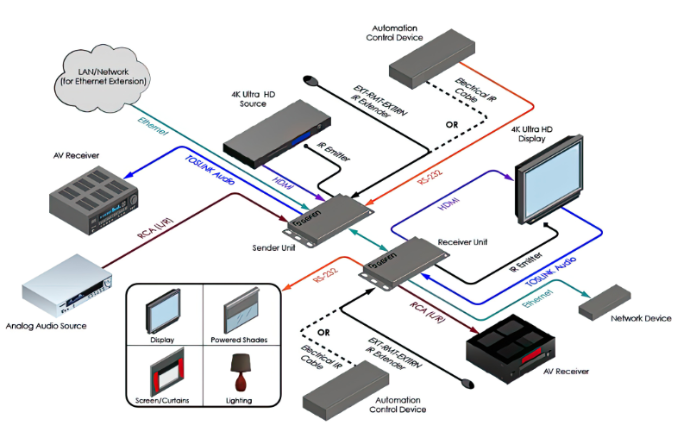
The GEFEN HDBaseT Advantage
As all AV Integrators know, client satisfaction comes from reliability – when everything just works. When you choose Gefen HDBaseT, you’re buying configuration simplicity and unrivalled reliability. It’s the ability to set and forget with peace of mind.
Unrivalled reliability doesn’t occur by accident. It stems from the quality of materials and components. Also, as the first member of the HDBaseT alliance, Gefen has emphasised rigorous adherence to the HDBaseT standard.
Gefen HDBaseT is an intelligent investment in sustained system performance for AV integrators and their clients.
“GEFEN equipment completely eliminates reliability issues and offers a seamless new way to distribute content across multiple displays.”
MATTHEW JOYCE, WED Group Services and Integration Manager
Explore GEFEN HDBaseT products