Product Highlights
- Up to 3 Full HD Video Sources Capturing, Mixing, Switching, Recording and Live Streaming
- HDMI, VGA, RJ-45 and Streaming Inputs
- Touch-Friendly On-Screen Graphical User Interface
- AREC Online Director: Easily Add Background Images, Overlays and Change Video Layouts in Video Making
- Broadcast Your Mixed Video to up to 2 Platforms Simultaneously
- Up to 3-inputs Sources Capturing and 4 Recording Video Outputs
- Built-In Video Manager: Remote Management
- Available APIs for Software Server Integration
CAPTURE UP TO 3 VIDEO SOURCES AT THE SAME TIME
Arec LS-300 supports capturing up to 3 video sources through HDMI / VGA/ RJ45 interfaces* at the same time, it is compatible with network cameras, laptops, PCs, digital microscopes, wireless microphones etc. With audio support, LS-300 can mix audio via HDMI, 3.5mm stereo and AREC wireless microphone.
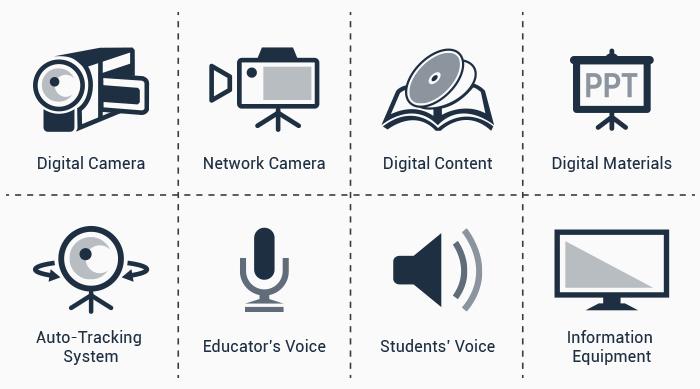
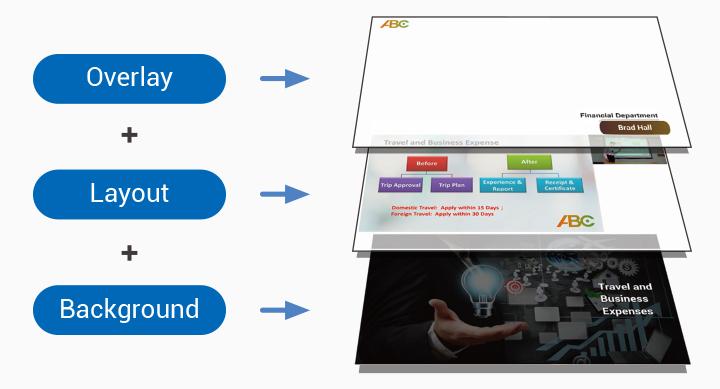
REAL-TIME ASSISTANT IN VIDEO MAKING
With AREC Online Director, LS-300 allows users to be in control of their recording/streaming. It also makes users easily switch between sources, add or remove backgrounds/overlays, and change layouts/themes.
FLEXIBLE 3-CHANNEL-IN AND 4 RECORDING VIDEO FILES DESIGN
AREC LS-300 supports up to 3-input sources capturing and up to 4 recording video outputs. Users can choose mixed recording mode or mixed plus original sources mode respectively. The mixed plus original sources recording mode provides 1 mixed video and 3 individual synchronized source videos for flexible use.
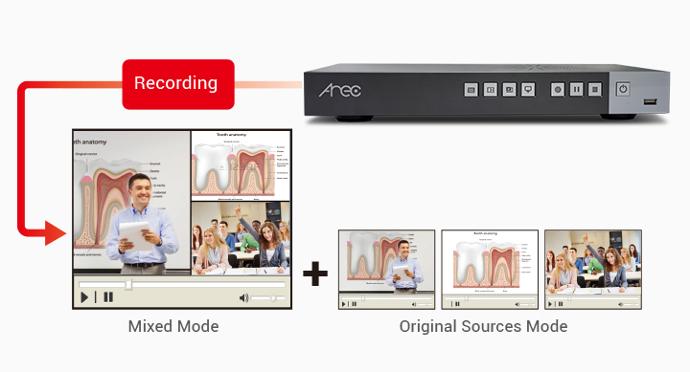

BUILT-IN HARD DRIVE STORAGE & BACKUP
LS-300 allows saving recording videos on the internal 1TB hard drive. To increase security, LS-300 can automatically backup/upload recordings to AREC MediaCenter, FTP, SFTP, Opencast, Panopto, and Kaltura.
Remote Management. Simple to Integrate
With the built-in Video Manager, videos stored in the AREC Media Station
can be managed remotely. Designed to work in network environment, AREC
Media Station has an HTTP API that provides access to many functions in
Media Station. All of the video content, metadata, and thumbnail can be
delivered seamlessly for the server software integration.
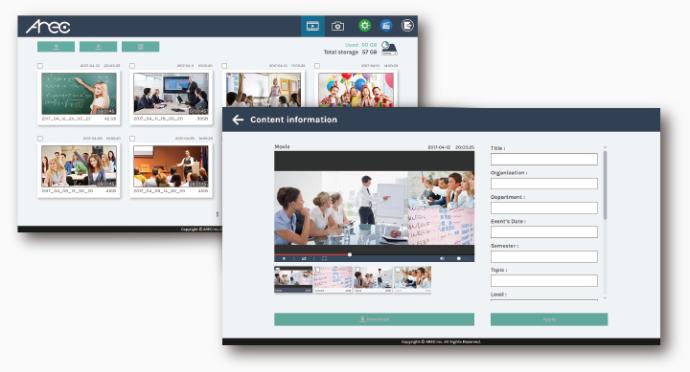

Intuitive and Versatile Control Options
AREC Online Director supports a wide range of control options, including Web Browser (IE, Firefox), Software Application (Windows, Mac OS), Touch-Friendly Graphical User Interface*, and Mini Controller from Mobile Device. Mini Controller and GUI design bring easier and faster control than ever. Control buttons on the front of LS-300 are also provided.
*To achieve touch
control, please use with a self-prepared touch display together. The
on-screen GUI also supports mouse device control through USB connection.
SPECIFICATIONS
| MODEL NAME | AREC LS-300 |
|---|---|
| MAX. VIDEO-IN CHANNELS | 3 |
| VIDEO INPUT INTERFACE | HDMI*2 / VGA*2 / RJ-45*4 |
| AUDIO INPUT INTERFACE | 3.5mm Stereo Mic in: 1 channel; 3.5mm Stereo Line in: 1 channel; HDMI: 2 channels Balanced audio-in with a 6-pin Phoenic connector |
| VIDEO ENCODING RESOLUTION | Max. 1080p (640x360 ~ 1920x1080). A variety of resolution can be selected |
| VIDEO OUTPUTS FOR LOCAL DISPLAY | HDMI*1 / VGA*1 |
| AUDIO OUTPUTS | 3.5mm Stereo line out: 1 channel; HDMI: 1 channel |
| LOCAL STORAGE | 1TB 2.5” SATA ⅢHard Drive |
| LOCALLY STORED FILE FORMAT | MP4 |
| RECORDING MODES | 1 mixed + 3 individual original |
| BACKUP AND INTEGRATION | FTP/ SFTP/ Opencast/ Panopto/ Kaltura/ AREC MediaCenter |
| LIVE STREAMING (RTMP) | 2 |
| VIDEO SWITCHER | Yes, through AREC Online Director (web-based and desktop applications) |
| USB INTERFACE CONTROL | Yes, on-screen GUI supports USB interface control |
| VIDEO MANAGER | Yes, through web-based AREC Video Manager platform |
| RS-232 CONTROL AND HTTP NETWORK API | Ye |



